(The second part of a running mini-series about the Raspberry Pi Zero, the first part is here).
The Raspberry Pi Zero is an amazing little tinkering trinket. It is among the smallest, cheapest and most efficient single board computers currently on the market, because of its radical design choices. First, it features almost no additional components besides the system-on-a-chip (SoC) and the RAM, which are stacked on top of each other. And second, its connectors are all chosen to be as flat as possible, making this the flattest offering on the market. Logically, these choices open up some doors while it closes others. Because of my personal interest in low-cost embedded/mobile/robotics projects, I’m mainly interested in the doors that open. What follows is thus a slightly biased analysis of the pros and cons of the Raspberry Pi Zero (version 1.3 available since May 2016).
The Merits
Let’s start by looking at the strong points of the Zero:
- Cost – At just 4 GBP, Raspberry Pi Zero is currently the cheapest single board computer available (but is it really? Also see Real Cost in the Limitations section below).
- Dimensions – Another aspect where the little Pi takes market leadership, as this is currently the smallest and lightest single board computer available. At just 65x30x5mm and a weight of 9 grams, this unit can boldly go where no computer has gone before.
- Power consumption – This is an interesting aspect of any single board computer, but even more so with very small boards that are basically begging for battery-powered mobile applications. According to testing done by RasPi.TV, the Zero has an idle power draw of about 100mA, which becomes 140mA under load. If you hook up the cam to shoot 1080p video, the power draw goes up to about 240mA. The actual usage depends on what you do with the machine, hooking up peripherals will obviously lead to more power draw. This means that the most suitably sized LiPo cell could last about 4-5 hours streaming a full-HD video feed to the internet.
- Specifications – The Zero is powered by the same SoC that we already know from the first generation of Pi’s, the Broadcom BCM2835. The CPU+GPU+RAM (512MB) are all the same as what could be found on all the models before the Pi 2, and the OS / file system is still inserted into a micro-SD slot as before. This makes it possible to take the memory card from your existing gen 1 project and drop it in the Zero to hit the ground running*. Even better, the CPU is now clocked slightly higher to give up to 30% better performance!
*That is, if the Zero’s I/O options are sufficient for that project… - Input/Output
- HDMI – If you need to hook up your TV, you still can. Be sure to bring an adapter to fit your regular HDMI into the mini-HDMI port.
- USB – Although the board features 2 micro-USB connectors, one of them is strictly for power supply only. The other can be used to connect your preferred peripheral, using an adapter bit to fit your regular-sized USB hardware. If your project needs to transmit data, a WiFi dongle would be an obvious choice. However, if you need to set up a completely new installation on the Zero itself, the only way to configure your WiFi is by using a USB hub, otherwise you would have no way to have both a keyboard and the WiFi thingy plugged in at the same time.
- GPIO – The Zero features the now standard 40-GPIO pinout, but it is headerless to save 2 grams of weight and some height. This is a nice edge for extreme tight-fitting or featherweight projects. If the project does need to access the GPIO, just solder on a header if the constraints allow it, or solder your wires directly to the board to keep physical presence to the absolute minimum.
- Camera – What is really cool is that the design team recently managed to add a CSI-connector, which enables hooking up the Pi Camera. This opens up a wealth of new project possibilities that include photo/video features. Because of the dimensions of the board, this connector had to be smaller-than-standard as well, and that does mean you need to get a special micro-camera ribbon to make it work.
Limitations
Even though the Pi Zero has some very appealing qualities, it would only be fair to put them in the proper perspective. This little Pi just might not be the ideal choice for every possible project. Here’s why:
- Real cost – The advertised cost of 4 GBP is a bit like an airline fare. You get drawn in based on the billboard price, and when you try to complete your purchase it turns out that you still need to add taxes, luggage and on-board meals. To be able to make real comparison of cost, we need to include all the extra’s that are needed before we can take off. Truth is that the bare Zero board cannot run without a SD-card to store the operating system. Also, the only way to physically get it to my front door is by mail order, and the shipping needs to be paid for every unit, since we are currently still limited to 1 Zero per order. And then, there is the point of data transmission. I personally consider this to be a minimum functionality as well; WiFi (+ USB OTG adapter) being the most obvious choice, but in other cases it might be Bluetooth or LoRa. The calculation example below is based on ordering everything in one go from Pimoroni (if you care about rummaging through Chinese outlets, you could probably get a better deal on the peripherals, but who knows if they will be compatible).
Item Price (GBP) Raspberry Pi Zero 4,- Shipping to NL 4,- 8GB NOOBS memory card 5,- WiFi dongle 6,- micro-USB converter thingy 2,- TOTAL 21,- And then we didn’t even include the special camera cable to connect your Pi Camera. All in all, quite a bit more expensive than the GBP 4,- tag that initially drew us in. If cost is the most important limiter of your project, you might want to consider some alternatives…
- Alternative boards – From real cost, it is quite easy to jump to competitive offerings. As far as my research goes, we currently have two contenders in the same segment (low-cost, modest-spec, mini-sized SBCs):
- The C.H.I.P. is currently coming out of kickstarter phase and is now apparently shipping real units to real customers. On paper, this looks like a real good deal: the Allwinner SoC has similar specs as the RPi’s Broadcom, but this board features 4GB on-board storage plus WiFi and Bluetooth! These perks are balanced by some drawbacks as well; it does not have HDMI out (who cares anyway), but it also lacks a dedicated camera input. On top of that, it is slightly bigger & heavier, and draws about double the power of the Zero. But the most enticing thing is; it actually delivers the minimal functional package detailed in point 1 (see Real cost above) for the grand sum of USD 15,22. Just… wow.
- Orange Pi released two new models early this year, the One and the Lite. They are basically the same board, except the One has ethernet and the Lite has WiFi on-board. Furthermore, these boards have HDMI, USB and dedicated camera port, like the Raspberry. The GPIO pinout is even exactly the same. Oh yeah, almost forgot: these babies have an Allwinner SoC that offers the quadruple processing power of the RPi… Say what!? On the flipside, it is slightly bigger and considerably heavier. I could not find data about the power consumption, but it doesn’t take a rocket scientist to guesstimate it at around 4-5 times that of its RPi counterpart. The Orange Pi Lite (WiFi edition) will be shipped from China to NL for the sum of USD 15,62. In order to complete the minimal functional package from point 1, you will still need to add an SD-card (might as well go Chinese while you’re at it).
- Fit for purpose – Of course, we from RPi Fanboy Ltd would like to make every project powered by RPi. But for the rest of the world, it would make sense to consider for which projects the Raspberry Pi Zero would be the optimal choice. In addition to the alternative boards mentioned above, the optimal use case boundaries are also determined by the existence of smartphones and microcontrollers. Allow me to elaborate (slightly):
- Smartphones – In order to make our project viable / interesting to the rest of the world, we need to make sure that it could not have been realized just as easily with an app on a smartphone. The reason is that it is almost impossible to beat the smartphone in terms of cost, since almost everyone already has one anyway. We need to have a compelling reason to justify all that extra hardware (even if it’s small and low-cost).
- Microcontrollers – Another considerable limiter to RPi Zero in the real world is the existence of microcontrollers. If our mobile project could be implemented with a microcontroller, it is almost always better to use that instead, since the battery will last almost infinitely longer. Some microcontrolllers are even lighter & smaller, too. Just make sure that the project is not so puny that it could actually work on such pitiful hardware, OK?
- Orange Pi Lite – For battery-powered projects, the Orange Pi Lite will not be a very suitable choice as it will probably last at most a quarter of the time that the RPi Zero would. Also for the cost or the size not a very likely choice. But, if our project is most constrained by lack of computing power, this unit might hold the key to success.
- C.H.I.P – This unit might practically be the most limiting device to the Zero’s fitness for purpose. For one, it is clearly the cheaper choice if wireless networking is essential. Second, the C.H.I.P. is actually smaller than the Zero in 1 dimension, which could occasionally make the difference between “fit” and “won’t fit” in a space-confined project. And thirdly, the C.H.I.P offers more GPIO, which could theoretically offer more and/or different hardware interfacing possibilities. The RPi still has a chance to beat the C.H.I.P. on arguments of battery longevity, camera support and plain old flatness.
So, for battery-powered, space-confined, camera-connected, slighty complex but not too performance-critical projects that could not be served by JustAnotherApp on your phone, the Raspberry Pi Zero is definitely your go-to device!! And although that may sound like a lot of ifs, I already have quite a list of project ideas going that fit this very profile… but that will be the topic of my next blog!
So, what do you think of the (im)possibilities of the Pi Zero? Are you as enthusiastic as me, or are you rather going for one of the alternatives instead? Let me know in the comments below!

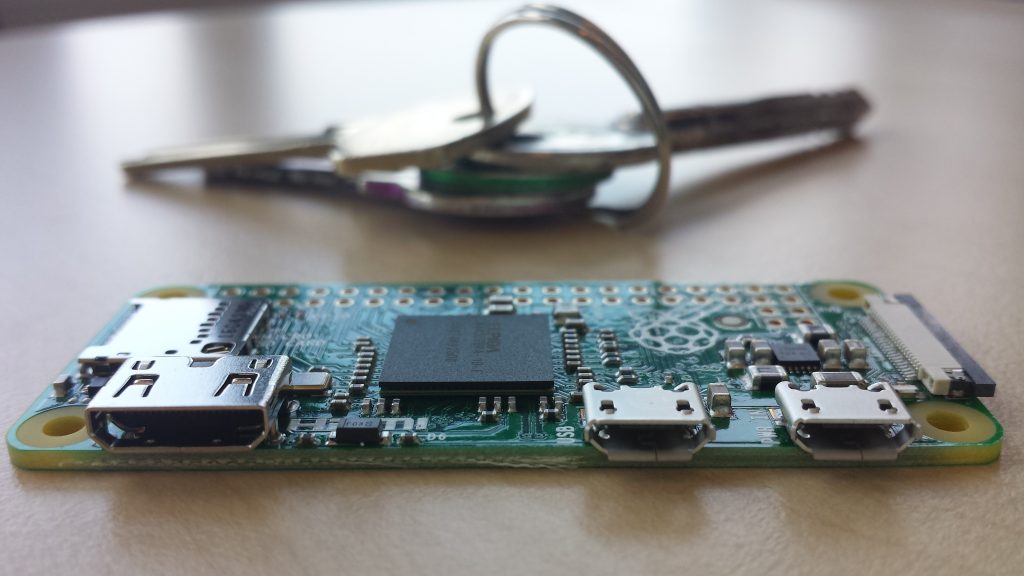
I like the article, it’s definitely a good read. Personally, I fancy the CHIP a bit more. I guess I just care a bit less about size and power consumption, which means the added wifi and bluetooth make it stand out even more. That said, it’s good to see competition in this product space straight off the bat.
Two notes if you should go the Orange route:
– You need to provide power through a DC connector other (not a micro-USB connector). There are probably usb cables for it out there, but you will have to be sure to get one.
– It’s generally considered not worth it to buy SD cards in China. The price difference between cards here and cards there that are likely to have the advertised capacity is rather small, and then we haven’t even said anything about speeds yet. Even then, you’re still not guaranteed to get what’s advertised.
Thanks Jasper! During the writing of this piece, I also warmed up to the idea of the CHIP enough to actually order one myself.
With regards to the OPi, all bets are off anyway. Documentation, support, community, reliability are all a far cry from what RPi brings to the table. The whole thing is not only made in the PRC, but also designed and tested accordingly. Even if you insert a proper SD-card bought with real money, it may still not work. For fairness’ sake I had to mention it, since it is also a small(ish) board and has much the same peripheral I/O as the Raspberry, yet the Orange unit offers much more processing power for a lower price…
But in the end, you really are comparing Oranges to Raspberries.
My interpretation is that the software is really the bad part and that people who are giving up just aren’t getting the software to work. And the sunxi community is making a lot of progress on that front. Of course, it’s also possible the hardware doesn’t have proper QA, but I’m not entirely convinced of that yet.
I do have an Orange Pi that’s currently being shipped to me, so I guess we’ll see how it goes (or doesn’t). It’s a somewhat bigger model, but seeing how hard it is to get it going should at least give something of an idea.
Looking forward to hearing about your experiences with the OPi!
Can I install Raspbian OS full (with GUI) to Raspi Zero???
Yes, that is absolutely no problem. Although I don’t have the personal experience, many others just run a full Raspbian installation on the Zero, even using it as a desktop computer.